How to Use Pokemon Sound as WhatsApp Ringtone
Pokemon is an anime that everyone loves all over the world. It's not only about the story and character, but also about the sounds. Characters in Pokemon have unique sounds. No wonder Pokemon Whatsapp ringtone download is popular nowadays.
 |
| Pokemon Sound as WhatsApp Ringtone |
You can download some ringtones of Pokemon via myinstants.com. The website has a lot of Pokemon sounds that you can save as mp3 on your device. After that, it can be the ringtone for your Whatsapp. Here is the tutorial to download and set up your Whatsapp ringtone.
Pokemon WhatsApp Ringtone Download Tutorial
1. Visit the webpage
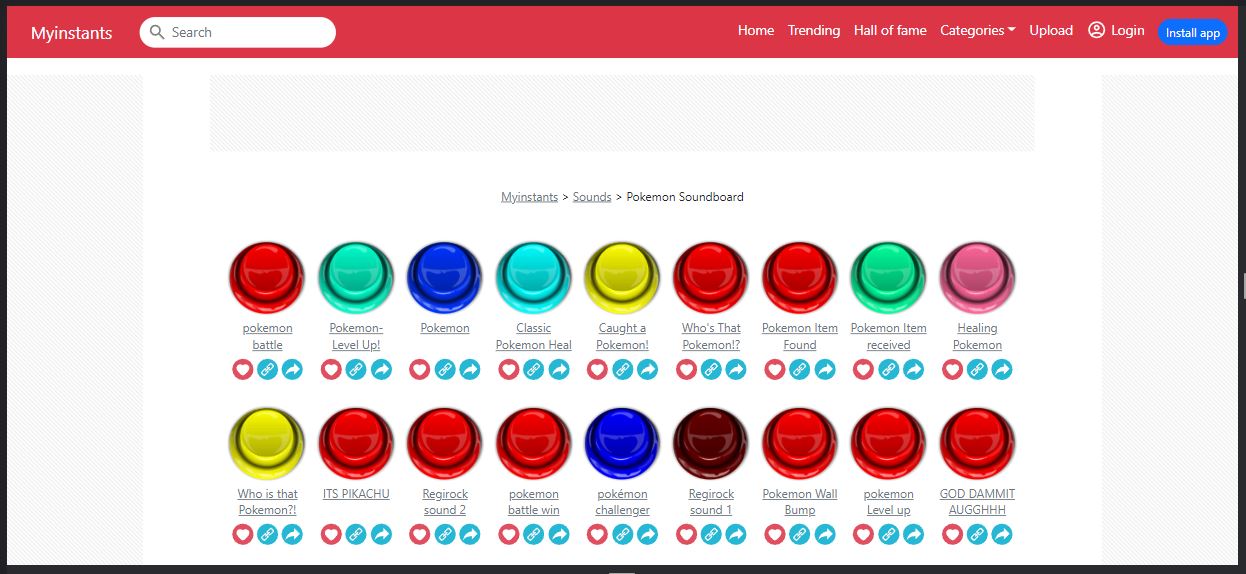 |
| pokemon sounds on myinstants |
The first thing to do is to visit the webpage http://myinstants.com via your device. You can visit via Google or by typing the link on the link address of your favorite web browser app. After that, the webpage will appear and show the trending list of the ringtones.
2. Select the language
The website will show in English as default. If you want to change the language first for your comfort and ease, scroll down the webpage and find the option to change the language. Scroll until you find the language you want to use. MyInstants has a lot of language options for the visitor.
3. Search the Pokemon ringtone
Pokemon cartoon ringtone isn’t the popular one, so the website doesn’t have special navigation for the section. You have to use the search bar and find the Pokemon ringtone. Type “Pokemon” on the bar and click the search button. After that, the page will show a lot of ringtones from Pokemon.
4. Select the ringtone
After that, choose the ringtone that you will download. You can try to play the ringtone first before downloading. After that, click the name of the Pokemon ringtone. The page will show some options for the next step.
5. Download the ringtone
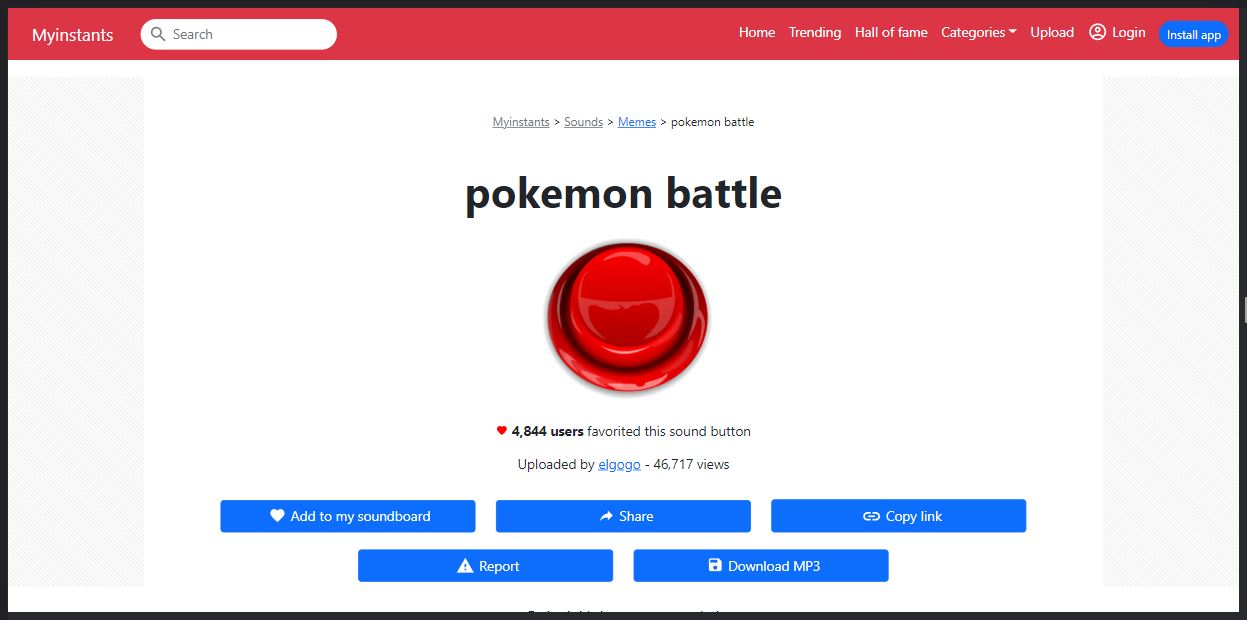 |
| download pokemon battle audio as mp3 |
The next step is downloading Pokemon whatsapp ringtone download audio. Click the ‘download” button after you scroll down the page. Later, the ringtone will be available on your device as an mp3 file. You can check the storage of your phone to check.
Setting Up The Ringtone on Whatsapp
1. Open Whatsapp
Changing the ringtone on Whatsapp is only available on the application itself. You cannot change on general setting on your phone. So, the first thing to do is open your Whatsapp application. Make sure it’s the latest version of Whatsapp.
2. Go to setting
Go to the Whatsapp set. It’s the three dots at the right top of the apps. After that, click the setting. The screen will show some options of settings. Click the notification part. Scroll down until you see the notification ringtone option, then click.
3. Set as ringtone
 |
| change whatsapp notification |
You’ll see a lot of ringtone options on Whatsapp itself, but you can change them from the mp3 list in your library of music. Click the option of your library and find the Pokemon ringtone that you have downloaded. After that, click the ringtone. It will be the ringtone for notification of your Whatsapp.
Setting a new ringtone from Pokemon Whatsapp ringtone download is easy. After you download it from the website of myinstants.com, you can set it up immediately from the Whatsapp application.

Posting Komentar